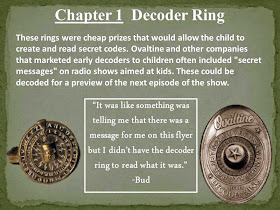This is an easy project making imaginary bugs out of a student's name written in cursive. Write name on the fold,cut out and decorate. Label with real world bug parts and display. Easy, no prep and fun!
Pages
▼
Thursday, September 25, 2014
Wednesday, September 10, 2014
For all teachers, there was a time in their lives when 9/11 had no more significance than 9/10 or 9/12. In 2001, the world changed horribly and not one of us will forget where we were when we heard the terrible news. Our students, however, weren’t born yet. We wanted to teach the importance and meaning of this date in age-appropriate ways. Last September, our Thank A Teacher TPT store was brand new. We wanted to create a product that teachers would feel good about using with their elementary and middle school age students. Our idea was to focus on the First Responders, the true heroes of 9/11. The response was amazing. We had over 2000 downloads by teachers. The assignment involved writing about First Responders in our communities and lives. Then teachers could share the letters and artwork with local fire departments, police etc. The men and women who received these letters were so touched by the kid’s gestures of appreciation and support. We were thrilled that our product generated such a huge outpouring of love, thanks, and remembrance for the First Responders of 9/11/2001 and their successors.

Tuesday, July 22, 2014
I Found a New Cool Tool and it's Free!
Solution:This timer solves both those problems. Don't let the boring picture fool you. For kids who don't look up at the timer, there is now a music component! I use timers for cleanup and this timer has a 3:30 Mission Impossible Song which works perfectly. Other songs are available and you can add your own. The second issues of interruptions or late starters is solved by having multiple timers going on a once! Genius! I can't wait to try this out!
Friday, July 18, 2014
Bud, Not Buddy Text Support
Confession: my teenager's middle name is "Tech Support." Not really...but it could be true! Everybody needs a little tech support sometimes. Teachers, in addition, appreciate a little "Text Support" as well. What is text support? It is all the background information for the novel you are teaching that you would love to have at your fingertips...if you just had the time to do the research. Problem: Students sometimes have a hard time relating to--and consequently, comprehending--a historical novel. Much of the book may be foreign to a 4th, 5th or 6th grader: the era, the culture, and the setting. As teachers, we sometimes assume kids "get" more than they actually do. Solution: I created a "Visual Text Support" PowerPoint slide show for the novel Bud, Not Buddy by Christopher Paul Curtis. My purpose was to generate student excitement and familiarity with the story while offering a visual context for historical background and vocabulary. I also wanted supporting activities aligned with Common Core objectives, and of course it needed a very cool but simple art project. Let's face it...I wanted the whole package! Results: This comprehensive slide show I created made a huge difference in my students' engagement with the text and understanding of the story. It has been a flexible teaching tool that has proven to be an excellent way to scaffold the text for ELL students, while all students benefited from the enriched historical background.
Thursday, June 26, 2014
Doodle Math
I love art! If I can incorporate it with math even better! I've created these really fun math worksheets that students create a scene by correctly answering the math problem. If it is correct the picture will look like the answer key. Students love it, super easy to correct and makes for a cute display! I just finished a coastal scene with problems at 3rd, 4th, and 5th grade level. Each grade level is a separate product. These are great for summer fun, sub work, assessment and review!
Monday, June 16, 2014
Website Bingo: Keyboarding Games
Have computers but need some teacher curated websites? Want students to focus on one topic and be accountable? Give Website Bingo a try! These are independent study bingo cards on a variety of topics that give students choice in vetted websites and an assignment that makes them accountable! Assign a row, column or the whole card. No emails or personal information needed! Students can access these websites in various ways: Print a copy of grids for students to type in the websites themselves. Put the PDF on your website, student click on the links. Put PDF on a class sharing site such as Edmodo or My Big Campus. Accountability: Students can create a Website Bingo Journal where they print screen shots of their documentation (i.e. high score). Journal labels are included. I teach my students how to use the snipping tool and how to print their work for the journal or go paperless by having students post to a file sharing site like www.dropitto.me or class social media site like www.edmodo.com . Follow us to be updated when more topics are added. www.teacherspayteachers.com/store/thank-a-teacher
Tuesday, May 27, 2014
Tuesday, May 6, 2014
Gold Rush Series: The Early Days Unit
Problem: LeAnn
and I (the teachers behind Thank A Teacher) love the California Gold Rush. That shouldn't be a problem
except we have way too much information! Sometimes too much of a good thing
leaves us feeling a little overwhelmed. LeAnn does her Gold Rush unit near the
end of the school year which means she sometimes has to edit the material to
fit the schedule. We wanted to create our own curriculum that covered
everything important but was flexible enough to use in a variety of ways. We
also wanted each section to be able to stand alone, so we decided related activities
should be included.
Solution: We
decided to create a comprehensive Gold Rush Series of informational and
engaging original texts each focusing on a specific aspect of the California
Gold Rush. The first in the series is called "The Early Days" and
focuses on the back story and first few months of 1848. We cover John Sutter,
Sutter's Fort, James Marshall, Sutter's Mill, Sam Brannan, methods to test gold,
and the entry of the U.S. into the territorial picture.
The rest of
the series will cover the following: Gold Fever, Routes to California,
Minorities in the Gold Rush, Mining Techniques, and Daily Life as a Miner
Results:
Because the text is so visually enticing, I used my Promethean Board to project
the PowerPoint slides. We read the text in chunks, as a whole group, then break
up into groups to complete the discussion questions. I also preteach from student copies in
my guided reading groups some of the historical vocabulary and text features. I’ve had students beg to do social studies, that’s
making history come alive!
Tuesday, April 29, 2014
Easy & Fun Mother's Day Art Projects
Problem: Some years Mother's Day just sneaks up on you and you need a great project fast and with supplies on hand. Other years you want to have the students make a gift that will be kept and remembered.
Solution:
Project 1- No prep, easy doodled handprint with watercolor background for the front of a card. Inside the card is a Report Card on Mom. On the back of the card is babysitter information if mom wants to hang the card on the refrigerator.
Project 2: Same doodle handprint taken to the next level! Shrinky Dink it and make into a keychain for mom! Recreate the famous Picasso flower bouquet with the key chain attached. Inside the card has the Report Card for Mom and the back has babysitter information.
On a year you have time to order the supplies, allow 3-5 days, and the funds (about .30 a child) do the fun keychain! I order enough supplies for at least two years.Other years you have all the templates ready for the handprint card!
My students loved the project! I brought in the toaster over and we had a blast! The key chains turned out great!
Available at Teachers Pay Teachers:
http://www.teacherspayteachers.com/Product/Mothers-Day-Art-Project-2-Projects-in-One-Easy-Fancy-1226828
Solution:
Project 1- No prep, easy doodled handprint with watercolor background for the front of a card. Inside the card is a Report Card on Mom. On the back of the card is babysitter information if mom wants to hang the card on the refrigerator.
Project 2: Same doodle handprint taken to the next level! Shrinky Dink it and make into a keychain for mom! Recreate the famous Picasso flower bouquet with the key chain attached. Inside the card has the Report Card for Mom and the back has babysitter information.
On a year you have time to order the supplies, allow 3-5 days, and the funds (about .30 a child) do the fun keychain! I order enough supplies for at least two years.Other years you have all the templates ready for the handprint card!
My students loved the project! I brought in the toaster over and we had a blast! The key chains turned out great!
Available at Teachers Pay Teachers:
http://www.teacherspayteachers.com/Product/Mothers-Day-Art-Project-2-Projects-in-One-Easy-Fancy-1226828
Friday, April 25, 2014
New Store Name Celebration Freebie: Screen Free Week Brag Tags & Contract
4th Grade 4ever is now Thank a Teacher! We changed our store name to reflect our love of teaching and teachers! Celebrate with us this weekend with our latest Freebie: Screen Free Week Brag tags. Follow us if you liked this freebie!
www.teacherspayteachers.com/store/thank-a-teacher
www.teachersnotesbook.com.shop/thankateacher
 http://www.teacherspayteachers.com/Product/Brag-Tags-Screen-Free-Week-Daily-Tags-and-Contract-1221494
http://www.teachersnotebook.com/product/Thankateacher/freebie-screen-free-week-brag-tags
http://www.teacherspayteachers.com/Product/Brag-Tags-Screen-Free-Week-Daily-Tags-and-Contract-1221494
http://www.teachersnotebook.com/product/Thankateacher/freebie-screen-free-week-brag-tags
Problem: We all know too much screen time for kids is bad. But screens have invaded every inch of children's lives--from the classroom to the home to the car to the checkout line at the grocery store. Time spent glued to a screen is time NOT interacting with others or the real world around them. (Of course, we don't have this problem ourselves...)
www.teacherspayteachers.com/store/thank-a-teacher
www.teachersnotesbook.com.shop/thankateacher
 http://www.teacherspayteachers.com/Product/Brag-Tags-Screen-Free-Week-Daily-Tags-and-Contract-1221494
http://www.teacherspayteachers.com/Product/Brag-Tags-Screen-Free-Week-Daily-Tags-and-Contract-1221494Problem: We all know too much screen time for kids is bad. But screens have invaded every inch of children's lives--from the classroom to the home to the car to the checkout line at the grocery store. Time spent glued to a screen is time NOT interacting with others or the real world around them. (Of course, we don't have this problem ourselves...)
Solution: Next week is National Screen-Free Week. Thousands
of schools are participating in the effort to turn off the electronics...for
one whole week. It may feel like a year...but by Friday maybe we will all be
weaned a bit from our screens.
We needed accountability and rewards for the kids to make
this event succeessful. So we created "Screen-Free" Brag Tags to
celebrate each day our students go without their devices and an activity log to
track what kids do with their "found" hours.
Results: Results aren't in yet, but we hope our students
gain three objectives:
1)
Recognize how much time is sucked away by meaningless screen time.
2)
Recognize that most screen time is meaningless!
3) Find
that the real world is more fun, more interactive, and more meaningful than any
virtual world out
there...no matter how good the graphics.
Friday, April 18, 2014
Organizing Task Cards
Problem: I love task cards from Teachers Pay Teachers but I am always looking for them, sorting them, or reprinting lost ones.
Soution: Coupon Holders! I got these cute coupon holders from the $1 section at Target. They even have labels. I labeled the outside by subject and each envelope holds about four sets comfortably.
Soution: Coupon Holders! I got these cute coupon holders from the $1 section at Target. They even have labels. I labeled the outside by subject and each envelope holds about four sets comfortably.
Saturday, April 12, 2014
Freebie: Technology Contracts for School and Home
Problem: Kids are fearless with technology. That alone
should strike fear in the hearts of teachers and parents alike! As much as we
try to monitor their usage, often they are doing things we have never heard
of...both good and bad. Often our children are navigating a "smart"
new world without concrete guidelines, oversight (they hide stuff!) or a
healthy skepticism.
In the classroom, kids may treat equipment carelessly,
engage in too-casual communication for academics and even "surf" in
dangerous waters.
At home the pitfalls are more extreme. From illegal
downloading, to falling for scams, inviting viruses and sharing private
information publically, the list grows with technology advances.
Solution: We developed two simple contracts for kids -one
for home and one for school. Each point is meant to stimulate discussion. The typical response of "I didn’t know!" will no
longer cut it.
For teachers we have also created a "Digital Citizenship I Have...Who Has? Game. This fast paced review
covers:
NetiquettePrivacy
Copyright
Password Safety
Viruses
Cyber Bullying
Safety Tips
And More!
You can find this game at our Teachers Pay Teachers Store:
http://www.teacherspayteachers.com/Product/Digital-Citizenship-I-HaveWho-Has-Game-1197682
Result: Classroom tech time is much smoother! You are
fulfilling a federal guideline for all districts that receive e-rates for
internet, which is pretty much everyone, that teachers teach digital
citizenship and at home you could prevent some serious problems by having this
conversation.
Sunday, April 6, 2014
Freebie-Testing Brag Tags
I love to use brag tags in my classroom to motivate and celebrate my students! I'm offering my Testing Brag Tags as a freebie for the month of April.
If you like my work please follow me at:
www.teacherspayteachers.com/store/4th-grade-4ever
If you like my work please follow me at:
www.teacherspayteachers.com/store/4th-grade-4ever
Wednesday, April 2, 2014
How to Take 4th Graders on an Overnight Field Trip
Have you ever considered doing something your students will never forget?
Something that they will write you letters about years later?
Then take your students somewhere they have never been!
I have taken 4th grade groups for over 16 years to Sacramento, CA. from San Diego. We fly up, visit the Capitol, Sutter's Fort, RR Museum, Old School House and have free time. We have a great dinner and stay at a nice hotel. Day 2 we head out to the mountains for experiencing real gold mines and panning for gold in the same place that history was made in California. We fly home that night.
I have to do this trip during Spring Break due to my district regulations. These are a few of my tips:
1. Use a travel company to make the travel arrangements. I work with Travel Teens and wouldn't do the trip without them.
2. Don't take on fundraising, let the parents do that if that is what they choose.
3. The trip is expensive so not everyone will go. I plan a school trip for everyone so they don't feel left out.
4. Charge a bit extra to either fund a student or supplement your classroom materials. I don't get paid to go on Spring Break so the class room supply money really helps buy ink, books, and lots of other supplies not provided by my school.
5. Just do it! Each year gets better and better.
Something that they will write you letters about years later?
Then take your students somewhere they have never been!
I have taken 4th grade groups for over 16 years to Sacramento, CA. from San Diego. We fly up, visit the Capitol, Sutter's Fort, RR Museum, Old School House and have free time. We have a great dinner and stay at a nice hotel. Day 2 we head out to the mountains for experiencing real gold mines and panning for gold in the same place that history was made in California. We fly home that night.
I have to do this trip during Spring Break due to my district regulations. These are a few of my tips:
1. Use a travel company to make the travel arrangements. I work with Travel Teens and wouldn't do the trip without them.
2. Don't take on fundraising, let the parents do that if that is what they choose.
3. The trip is expensive so not everyone will go. I plan a school trip for everyone so they don't feel left out.
4. Charge a bit extra to either fund a student or supplement your classroom materials. I don't get paid to go on Spring Break so the class room supply money really helps buy ink, books, and lots of other supplies not provided by my school.
5. Just do it! Each year gets better and better.
Thursday, March 6, 2014
Our Mission Projects
I always give my students freedom to choose what type of mission project they want to do. I still get a lot of kits but at least they had a choice. This year the projects included:
Videos
Powerpoints
Adobe Bricks
ABC Mission Books
Scrapbooks
Rewritten Frozen Song about Santa Barbara Mission
Paintings
Posters
Here are some of the projects:
Videos
Powerpoints
Adobe Bricks
ABC Mission Books
Scrapbooks
Rewritten Frozen Song about Santa Barbara Mission
Paintings
Posters
Here are some of the projects: